Remark : Json 파일을 Model 화 하기
1.Json 파일을 클래스화 // DTO (Data Transfer Object)
사이트 : https://json2csharp.com/code-converters/json-to-pojo
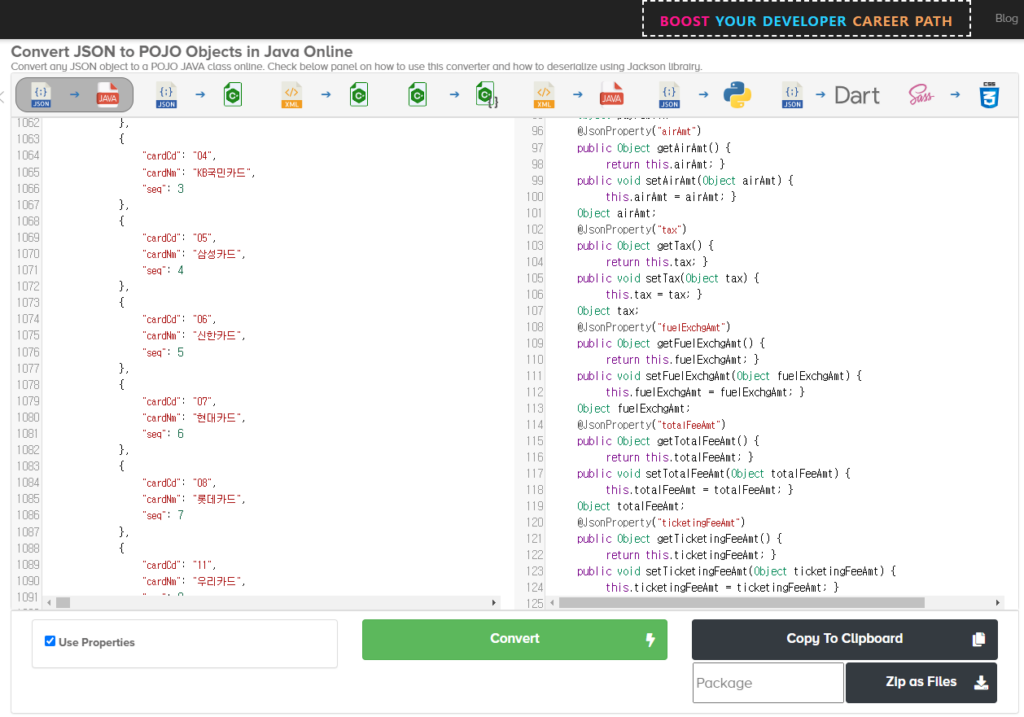
2.샘플
|
1 2 3 4 5 6 7 8 9 10 11 12 13 14 15 16 17 18 19 20 21 22 23 24 25 26 27 28 29 30 31 32 33 34 35 36 37 38 39 40 |
package com.example.demo; import com.google.gson.GsonBuilder; import org.json.simple.JSONObject; import org.json.simple.parser.JSONParser; import org.json.simple.parser.ParseException; import com.google.gson.Gson; import DTO.SampleVo; //DTO class 디렉토리 따로 지정 import java.io.*; public class SamleTest{ public static void ModelRead() { try { JSONParser parser = new JSONParser(); // JSON 파일 읽기 Reader reader = new FileReader("Tel.json"); JSONObject jsonObject = (JSONObject) parser.parse(reader); SampleVo sampleVo= new Gson().fromJson(jsonObject.toString(), SampleVo.class); Gson gson = new GsonBuilder().setPrettyPrinting().create(); String studentJson = gson.toJson(jsonObject.toString()); System.out.println(studentJson.toString()); } catch (FileNotFoundException e) { throw new RuntimeException(e); } catch (IOException e) { throw new RuntimeException(e); } catch (ParseException e) { throw new RuntimeException(e); } } } |
