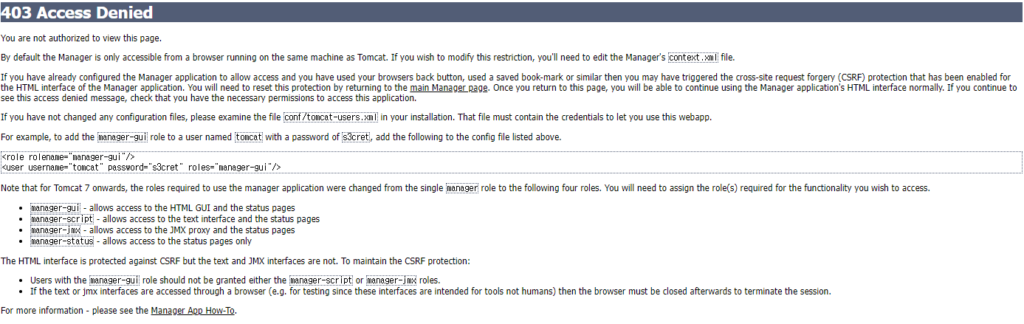1.Update system repositories
|
1 2 3 |
$ sudo apt update |
2.Installation of java jdk-11
|
1 2 3 |
$ sudo apt install openjdk-11-jdk |
3.Comfirm install java
|
1 2 3 4 5 6 |
$ sudo java -version openjdk version "1.8.0_312" OpenJDK Runtime Environment (build 1.8.0_312-8u312-b07-0ubuntu1~20.04-b07) OpenJDK 64-Bit Server VM (build 25.312-b07, mixed mode) |
3.Install tomcat9
|
1 2 3 |
$ sudo apt install tomcat9 tomcat9-admin |
4.Check tomcat 8080 port
|
1 2 3 4 5 6 7 8 9 10 |
$ ss -tln State Recv-Q Send-Q Local Address:Port Peer Address:Port Process LISTEN 0 4096 0.0.0.0:10000 0.0.0.0:* LISTEN 0 4096 127.0.0.53%lo:53 0.0.0.0:* LISTEN 0 128 0.0.0.0:22 0.0.0.0:* LISTEN 0 100 *:8080 *:* LISTEN 0 511 *:80 *:* LISTEN 0 128 [::]:22 [::]:* |
5.Tomcat admin ID,PASS
|
1 2 3 4 5 6 7 8 9 10 11 12 13 14 15 16 |
$ sudo nano /etc/tomcat9/tomcat-users.xml :::::::::::::: 중략 :::::::::::::: <!-- <role rolename="tomcat"/> <role rolename="role1"/> <user username="tomcat" password="<must-be-changed>" roles="tomcat"/> <user username="both" password="<must-be-changed>" roles="tomcat,role1"/> <user username="role1" password="<must-be-changed>" roles="role1"/> --> <role rolename="manager-gui"/> <user username="tomcat" password="s3cret" roles="manager-gui"/> </tomcat-users> |